
Brochures are available in InDesign and Word format. You can print out a copy of the brochure by clicking the PDF link. The Word versions of the file differ from the InDesign files. The brochures print on standard letter size paper.
Tri-fold letter size, tri-fold brochure available in five
colors. Download the PDF, Word or InDesign format below.
InDesign Format - Inside Panels
Word Format - Inside Panels

Green Border
PDF -
InDesign
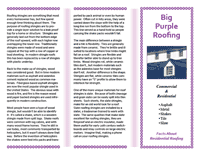
Purple Border
PDF -
InDesign
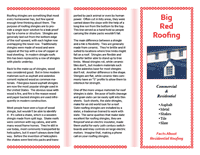
Red Border
PDF -
InDesign
In modern times, brochures are created with page layout
software programs such as Adobe InDesign, Corel Draw or word
processing programs such as Microsoft Word.
Creating
a brochure can be as simple as sketching out the information
you want included on the brochure, along with diagrams and
photos and taking to your local printer or copy shop.
However, this can be expensive, as most printers charge a
layout fee.
One of the easiest and most
cost-effective way of creating a brochure is to download a
ready-made template and replacing the dummy text with your
information. You can do this with any of our brochure
templates, then take the completed design to your local
printing company or print them on your own printer.
After brochures are completed, they can be distributed by
mail, electronically or placed at other businesses that are
complimentary to your products or services.