DIY wedding invitations are available in Word, Corel Draw,
Publisher and InDesign formats. This template allows you to print
your own invitations at home on pre-printed and perforated paper
available online from a reputable paper dealer. Beautiful results,
beautifully easy and affordable.
This template prints two-up
and is available in over 15 foil colors with embossed panels.
Finished size of invitation is 5 1/8" x 7 1/4". The paper is 65 lb.
card stock.
Several colors also have matching reply cards,
wedding menu cards, wedding program cards and place cards. We also
have matching templates for these items (links on sidebar).
You can check out available colors and order free samples of the
paper
here.
If you have never used this type of paper before
here's the process. Complete your invitation design using by
downloading the template. Make sure all elements of the design are
contained within the yellow boxes. Since there are two copies per
page, duplicate the design within each yellow box.
Delete the
yellow boxes and print a test copy to make sure the alignment is
where you want it, select all elements of the design and adjust if
necessary. Print all sheets.
Fold of each perforation and
separate all copies of invitations.
If you don't have a
printer at home, you can take your completed template and paper to a
local printer or copy shop for printing.

The dotted lines represent where the cards are pre-perforated. Each
sheet of paper contains two cards.
Be sure to delete the
yellow box (around text) before printing a test sheet.
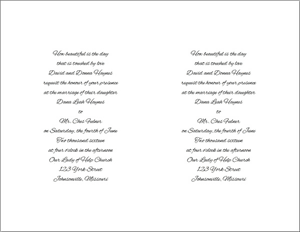
This is the part that will actually be printed on the paper.
You can use any font you want on the card, this template uses the
free font Alex Brush that you can download for free below.
Download This Template
Corel Draw Format
InDesign
Format
Publisher Format
Word Format
DIY Wedding Invitation 1 Font
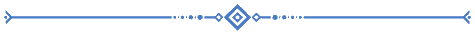

![]()